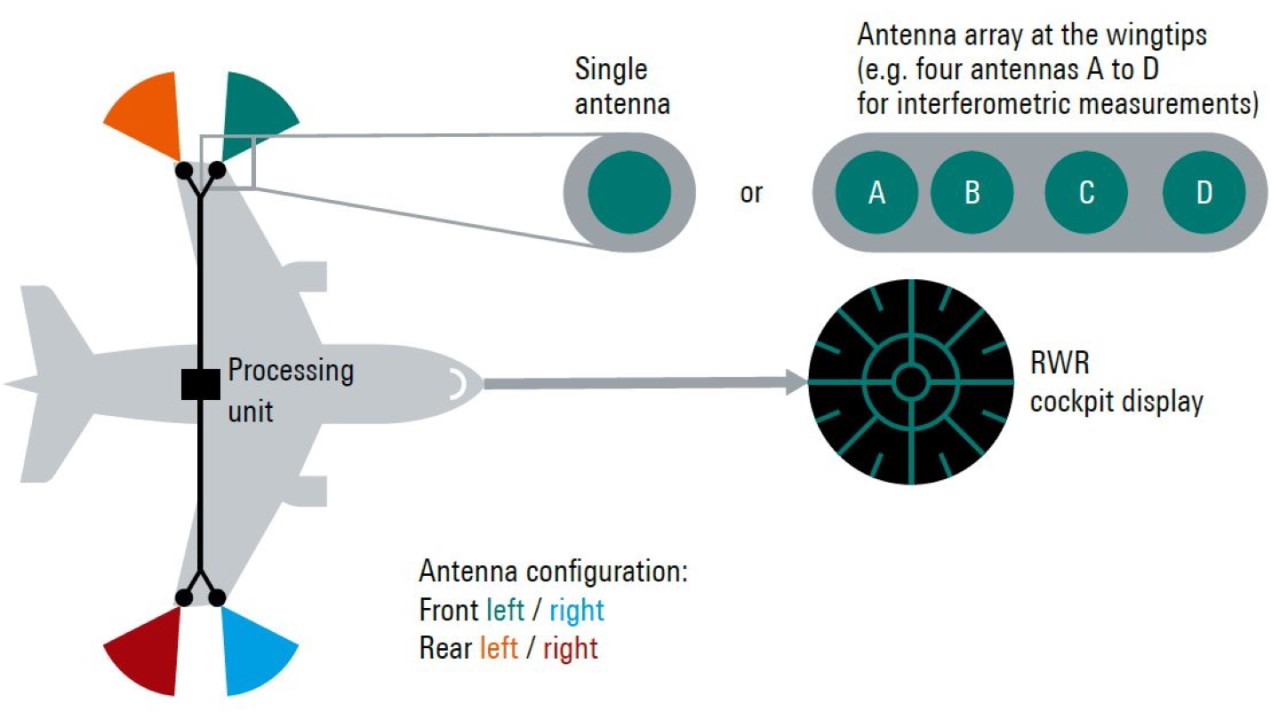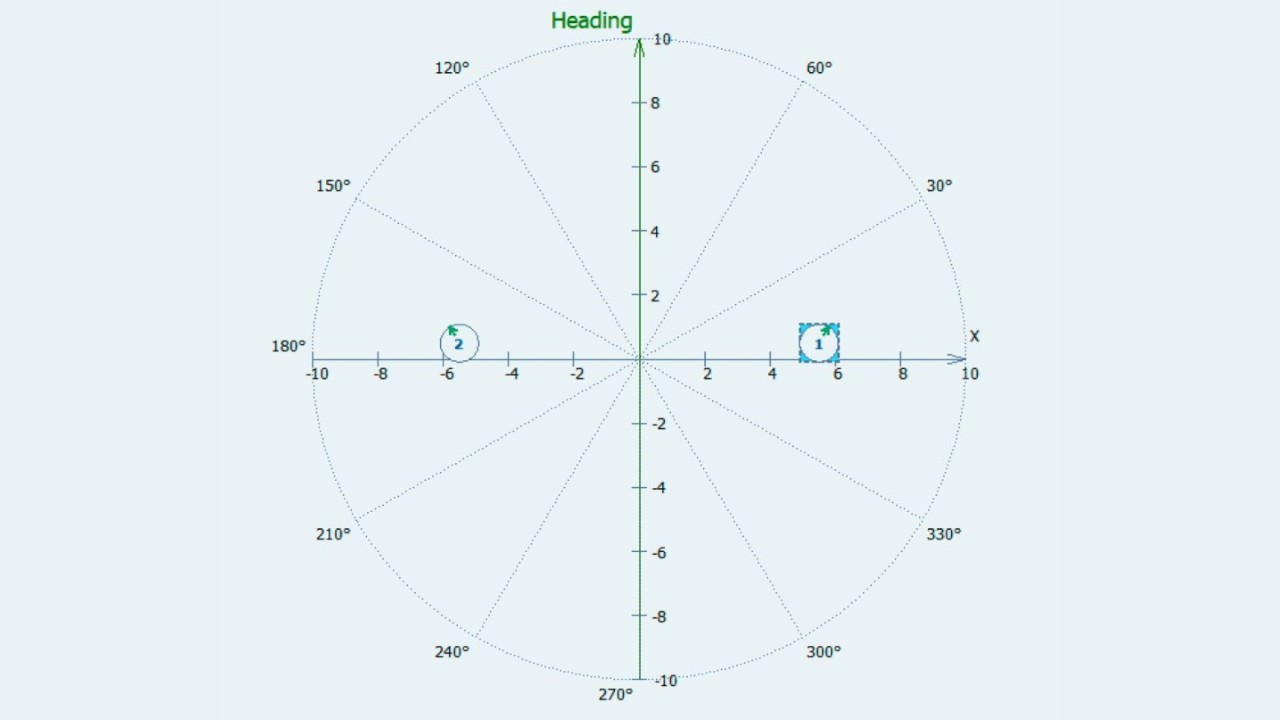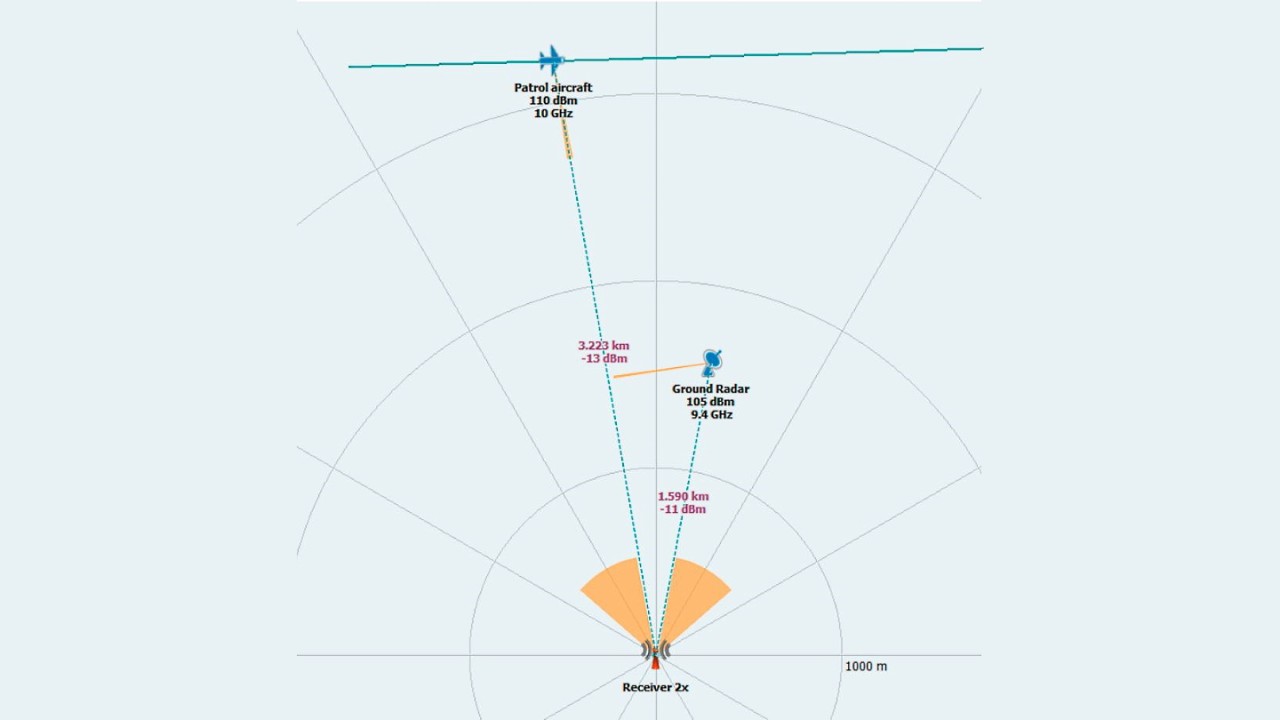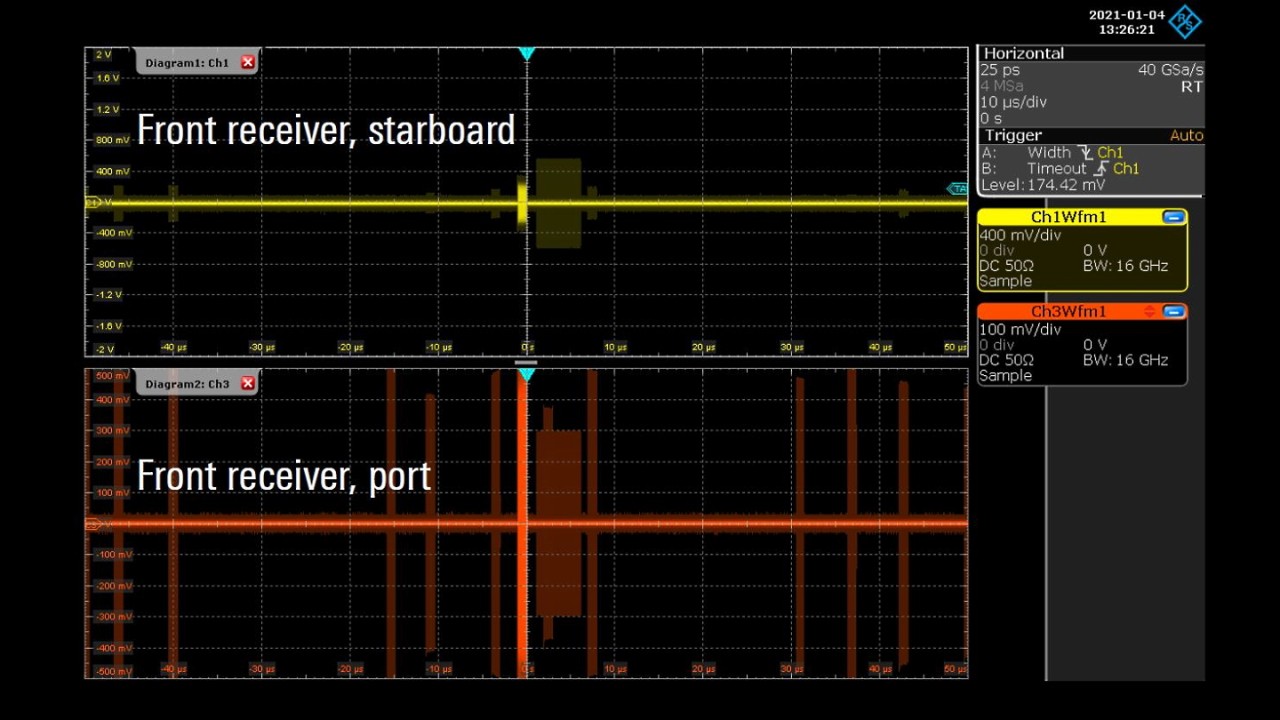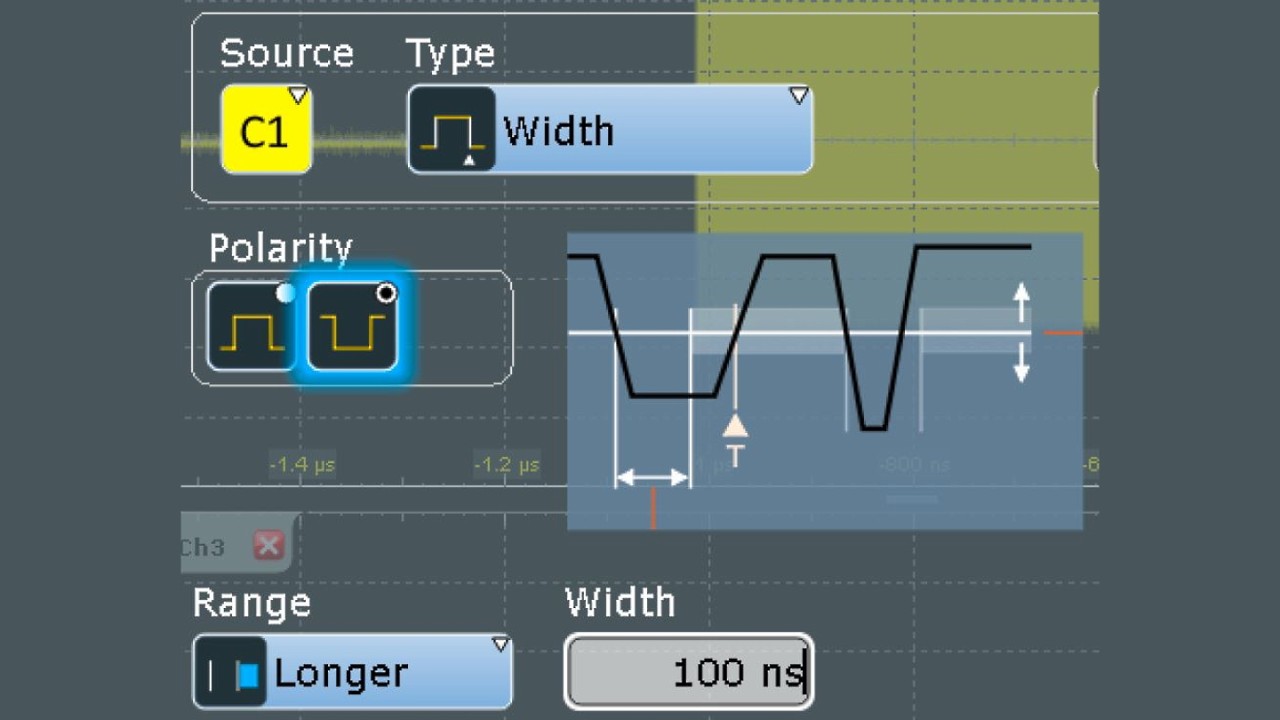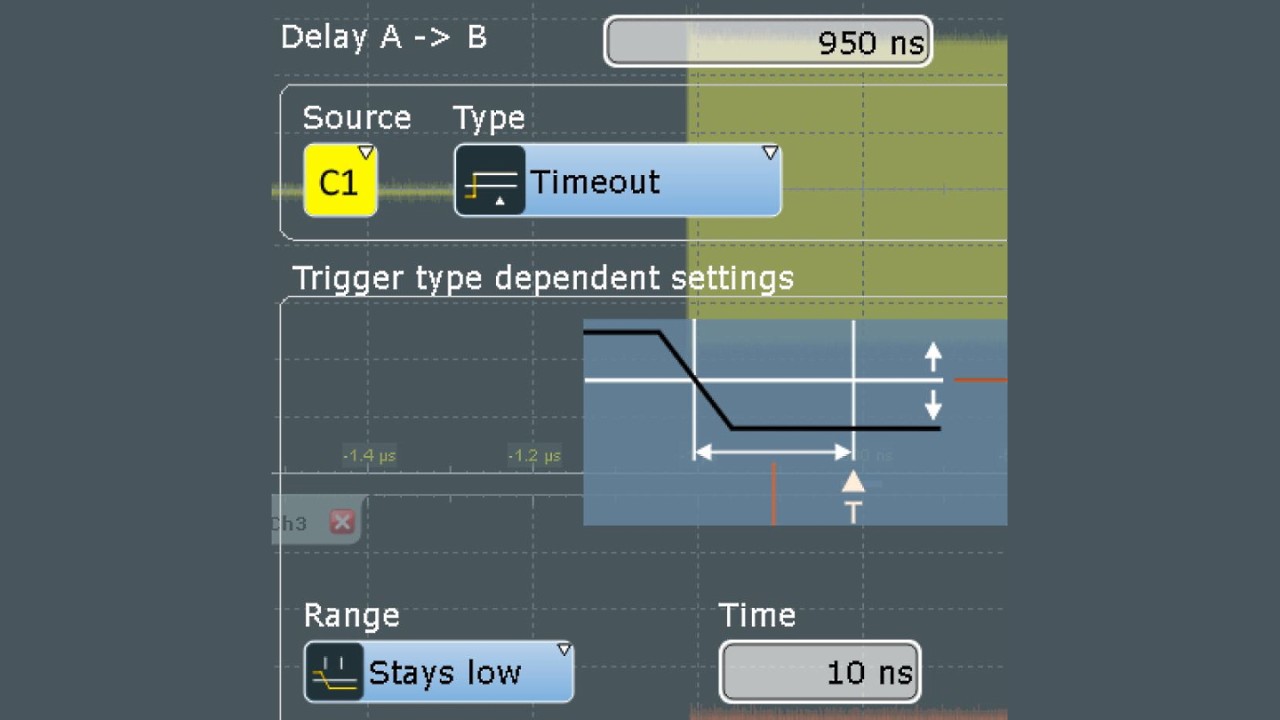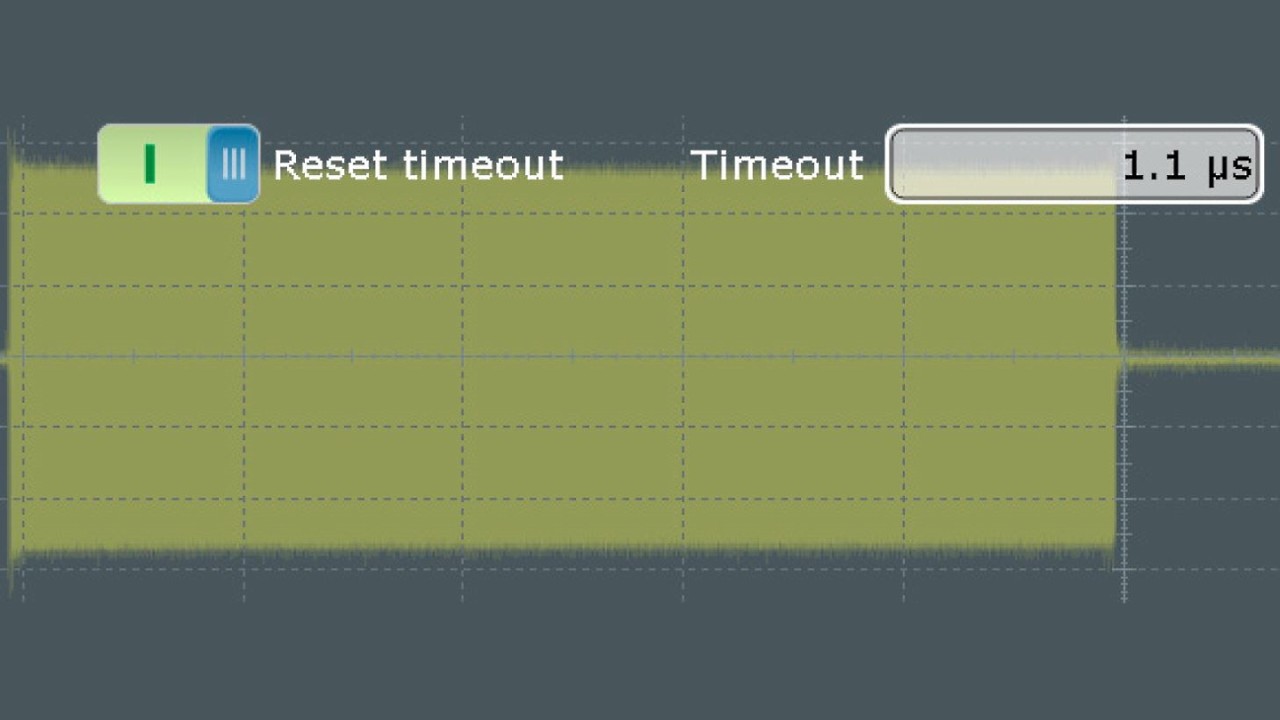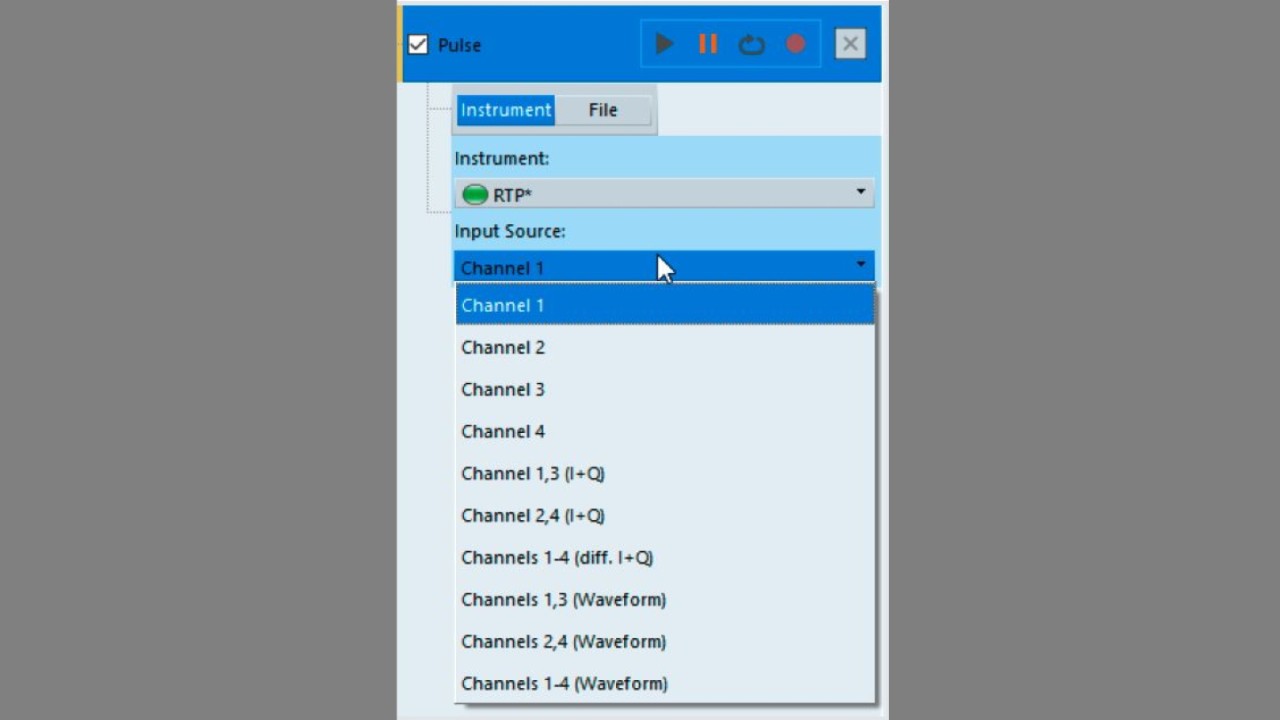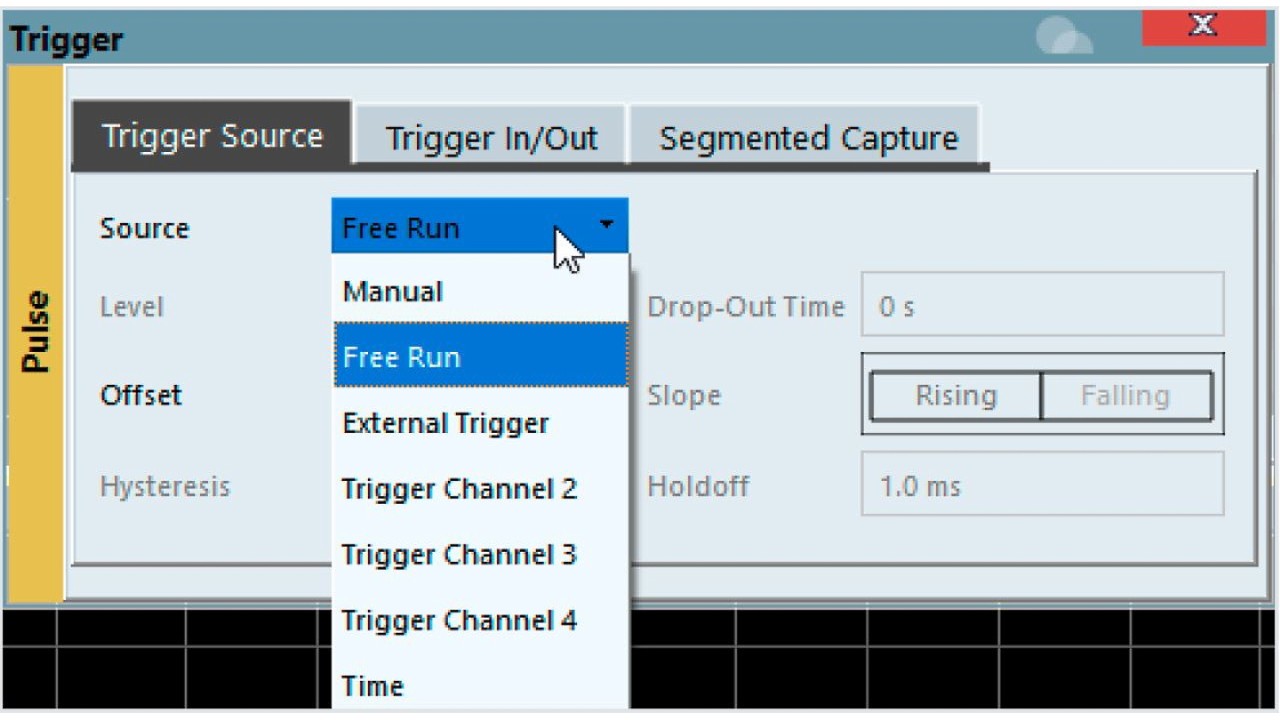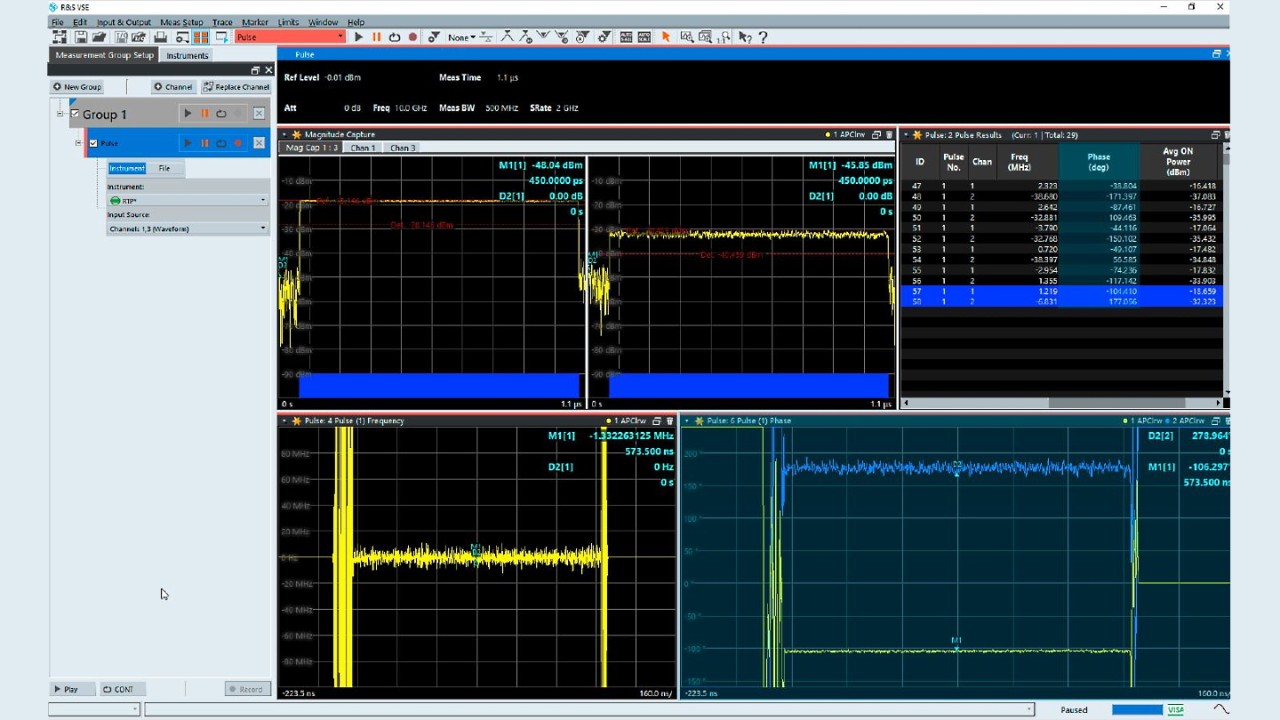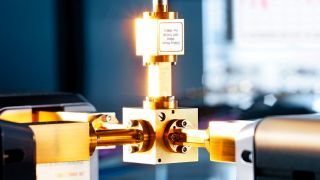Advanced trigger based multichannel pulse analysis to characterize radar warning receivers
Phase difference is the key parameter when characterizing direction finding (DF) scenarios. To analyze DF equipment, the phase difference needs to be determined before measuring other parameters such as the bearing. The R&S®VSE-K6A multichannel pulse analysis software in combination with a Rohde & Schwarz oscilloscope provides phase difference measurements even in challenging environments, utilizing the test equipment’s advanced trigger capabilities.