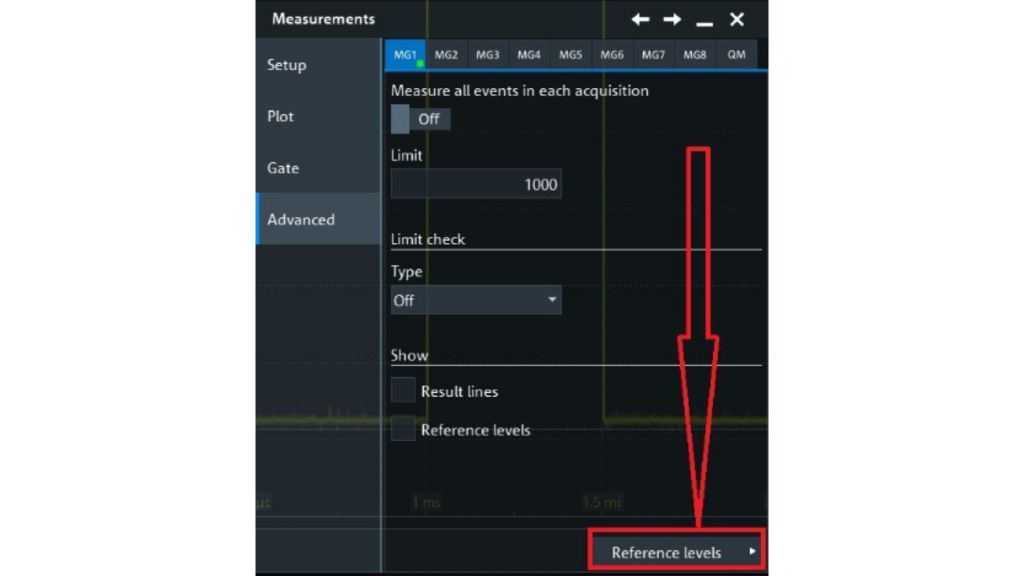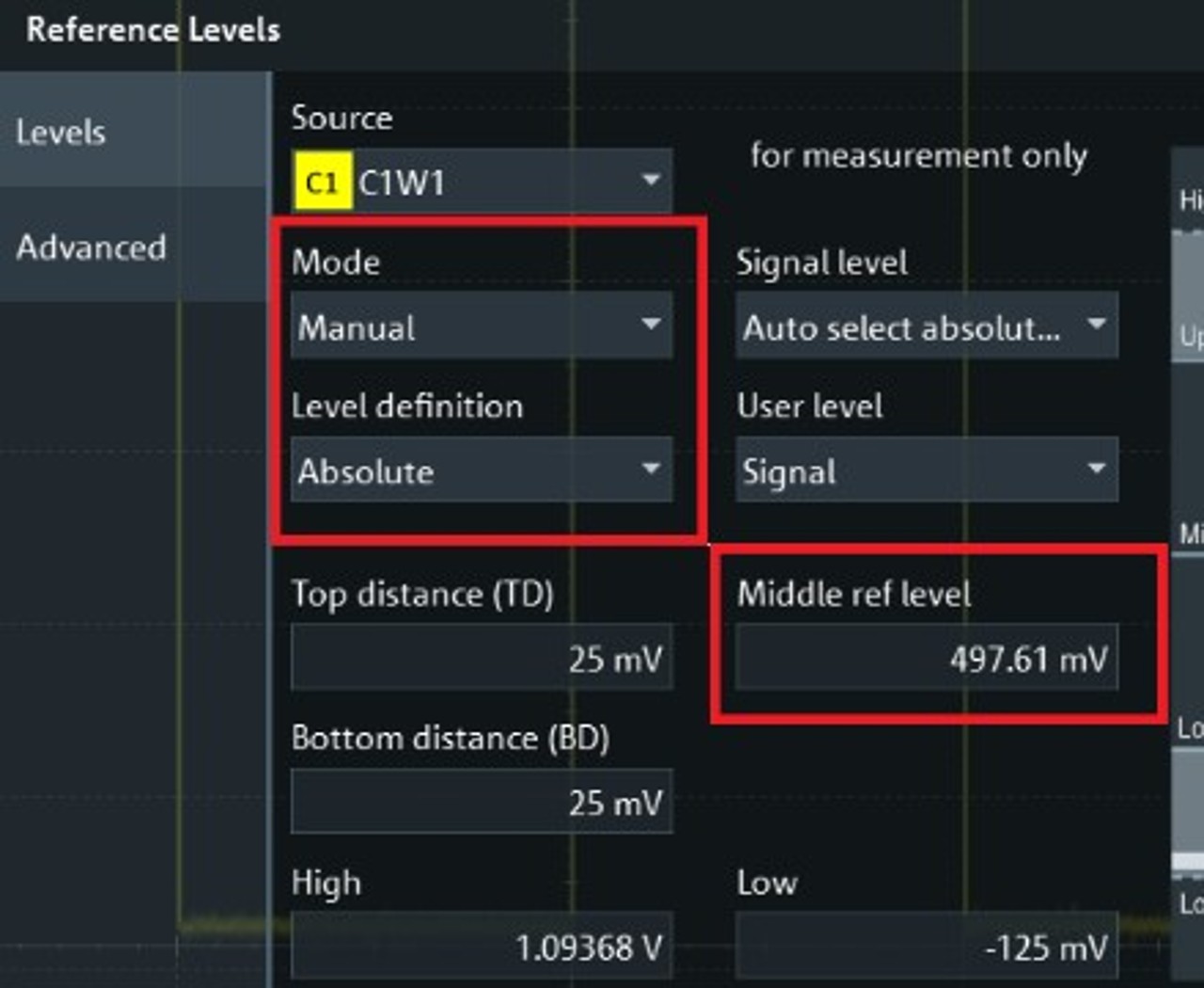Question:
For my measurement I need a different setup as default. But I can not find the setup for the reference levels any more. In firmware version 4 it could be found directly in the measurement setup.
How can I change the reference levels to absolute values?