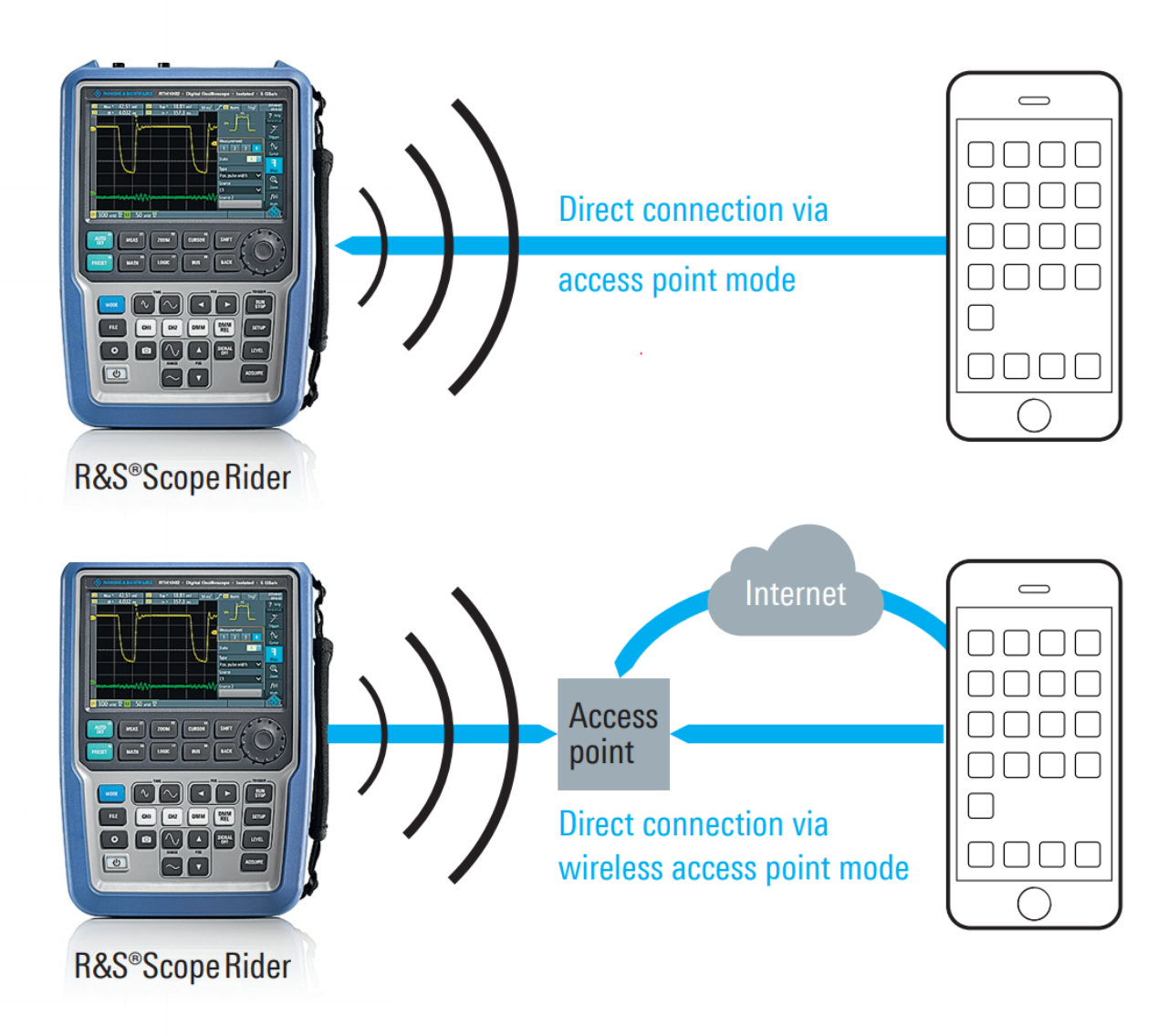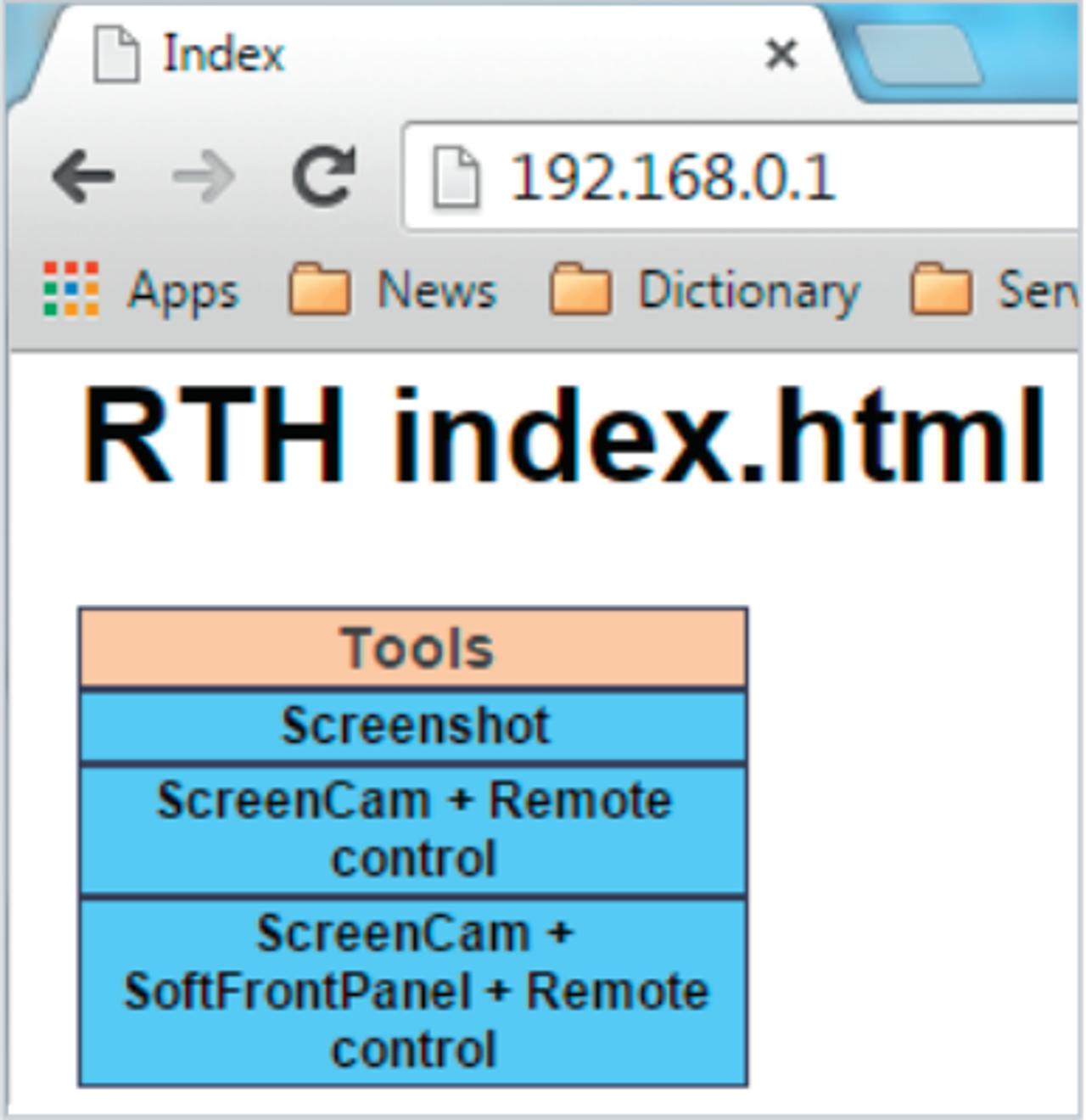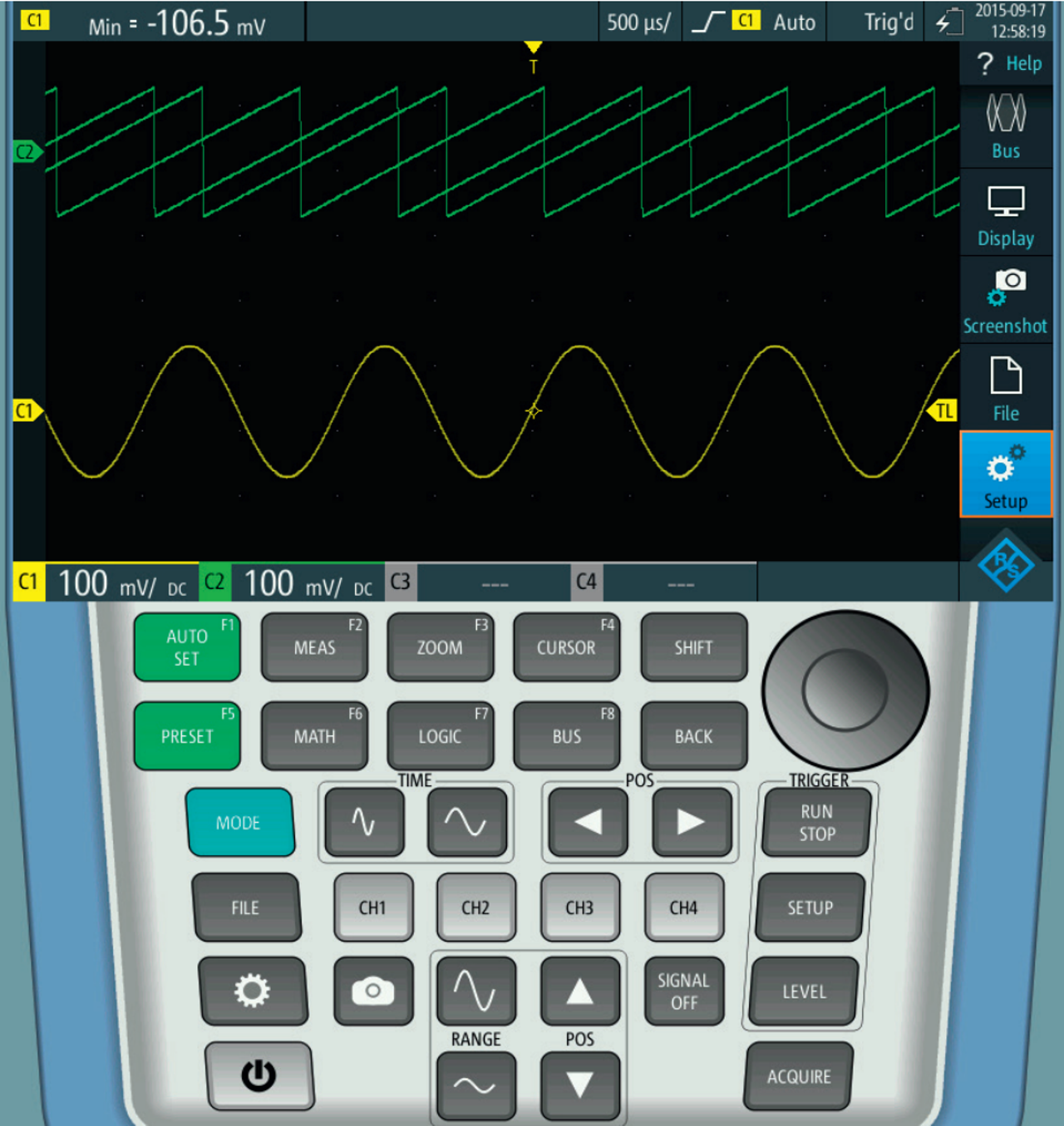The operator now moves to a safe area and accesses the oscilloscope via remote terminal. Opening a browser and entering the oscilloscope’s IP address (192.168.0.1) brings up a website with a tools menu. The operator can choose between a screenshot, a screen cam with remote control via pointer or a screen cam with soft front panel and remote control. The operator can adjust the terminal display size and resolution.
In the example shown here, the oscilloscope triggers and captures a sinusoidal signal on channel 1 and a ramp signal on channel 2, which is not synchronous to channel 1 and therefore moves across the screen. In the top left corner of the display, the result of an automated measurement (minimum) on channel 1 is shown.
The excellent remote access performance (six frames per second) is noticed by watching the second channel as it is not synchronous to the trigger and appears as a moving waveform, as well as by the clock in the top right corner, which progresses without any gaps.
Remember that this performance strongly depends on the quality of the wireless network. Proximity to the access point and interference from other nodes may degrade performance.
The R&S®Scope Rider offers more options for remote access. Like a typical lab instrument, it is possible to access the instrument remotely via SCPI. This allows extensive programming of complex measurement scenarios that can be carried out in the field with a tablet, laptop or smartphone.
Remote access of the R&S®Scope Rider is not limited to the wireless interface. It can also be accessed via isolated USB and Ethernet ports.