Description
When I start a calibration with an auto cal unit I get the following warning:

When I start a calibration with an auto cal unit I get the following warning:

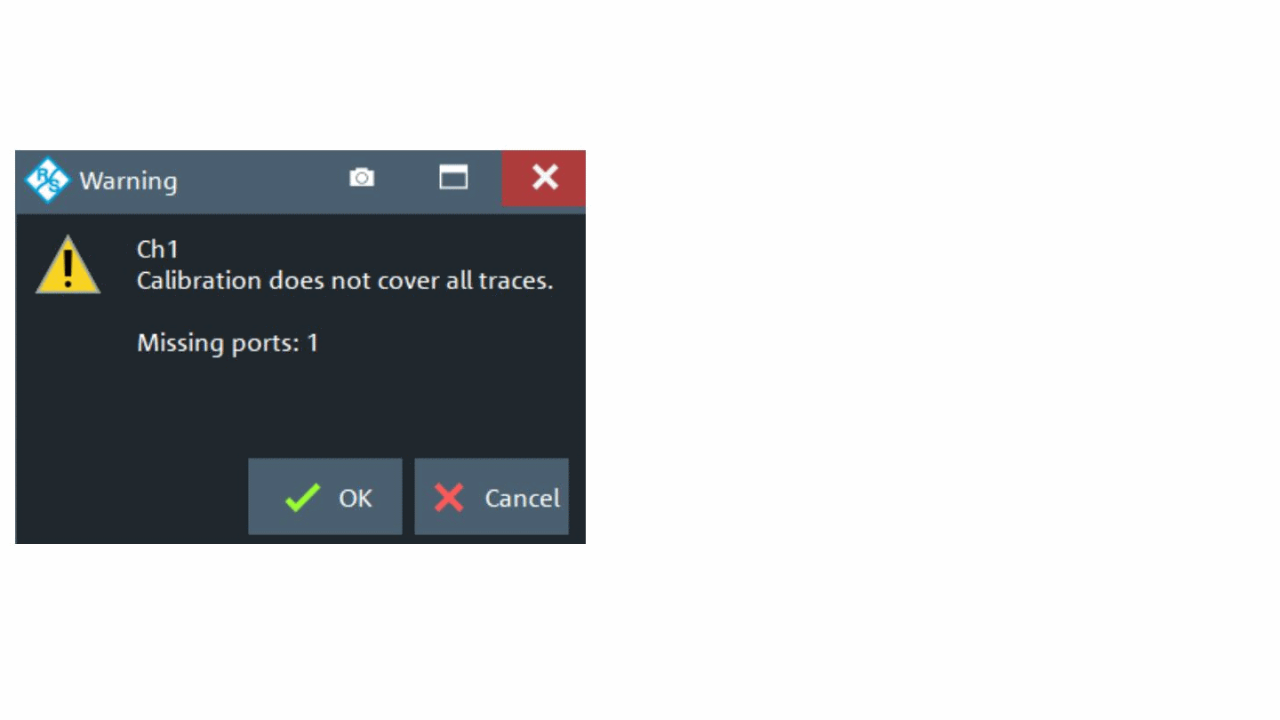
What does that mean?
When you start the calibration with "Start Auto Cal", the ZNB starts the calibration immediately. The port assignment to the calibration unit is detected automatically.
If the current trace configuration does not fit to the detected port assignment, this warning will appear.
Just an example:
On the ZNB the trace is set to S21 measurement.
The calibration unit is connected to port 2 and 3 of the ZNB
--> this will show the warning as shown above
If you click on "OK" the calibration will be done anyway.
Going back to the example above, an UOSM calibration on port 2 and 3 will be performed. The S21 measurement will show "Cal OFF"
Countermeasure:
Check the ports to which the calibration unit is connected and correct it if necessary
If you start with "Start (Cal Unit)" you will first see the port assignment which has been detected.